While buying a used iPhone is a great way to save money, here are 13 important things you need to know before buying. It’s no secret that Apple products are popular and expensive. That’s why second-hand iPhones are becoming more and more popular, as they cost much less for the same quality.
Having said that, there are a few important things you need to check before finalizing your purchase as a user, reseller, or wholesaler. If you need to check out your phone, there are a few things you must check before you finally buy. Still, wondering where to start? Here are 13 important things to check before buying a cell phone.
1. The basics of buying a used iPhone
Most of the tips below are for buyers who can inspect an iPhone in person, such as when buying directly from someone using a resource like Facebook Marketplace. With online sales, this is not possible, so you must do your due diligence online.
Reputable sellers will include plenty of photos detailing any scratches and other damage, including a detailed description of the item they are selling. Seller feedback is a good indicator of item quality, but not everyone who sells an old iPhone gets a lot of feedback.
If you buy through an auction site such as eBay, paying with PayPal provides buyer protection so you can request a refund if the item is not as described. You should never buy through a local classifieds service like Facebook Marketplace or Gumtree unless you check it out yourself, as you can’t protect against the many scams that masquerade as real listings.
When purchasing items in person, you should consider your personal safety first. Meet in a public place, such as a cafe or shopping mall, and consider having someone accompany you. Avoid carrying large amounts of cash and consider using a peer-to-peer service like Cash App or Venmo to pay. If the seller insists on cash, check the item first, then withdraw it at an ATM (separately).
Avoid gatherings at night or in isolated places such as parking lots if possible. Agree on terms (such as payment methods and being able to fully inspect the item) before agreeing to meet with the seller, as this will help deter any would-be scammers.
3. Check if there is a suitable seller
Choosing the right seller is crucial when buying a used iPhone. Ideally, you want to find a reputable electronics company that sells used equipment at affordable prices. So, depending on the grade and quantity you want to buy, you may want to do your research online by checking out the reviews and ratings of various used iPhone retailers, wholesalers, or suppliers to determine which one is best for your budget.
Especially if you can’t check the physical condition of your used iPhone because you bought it online, this is a great way to make sure you’re getting a good price on your used iPhone. This is a surefire way to find out if a seller is reliable and trustworthy, and if the used iPhones they sell are of good quality.
4. Check your health
When you get your iPhone or are in an iPhone dealer’s physical store, the first thing you need to do is look at the physical condition of your used iPhone to make sure it’s the grade you bought it for. If you find any non-grading dents or other obvious damage, it could be a sign that the phone is in poor condition and probably not worth its selling price. You should ask for a different device that matches your preferred grade, or negotiate a better price.
Next, you’ll want to double-check all the ports and buttons on your iPhone – the charge, volume, power, and home buttons on the iPhone SE, iPhone 8, and other older models. Make sure everything is working and there are no broken parts or other issues preventing it from functioning properly.
5. Check the screen for pixels or discoloration
Pixels or discoloration on your iPhone means there is a problem with the screen. The pixel may be corrupted or stuck. Wondering what a dead or stuck pixel is?
Dead pixels are usually black spots on the screen that don’t light up with any color. This is a hardware issue, and the only way to fix it is to replace the display panel, which can be expensive. While a stuck pixel doesn’t change color, it can appear in any of the red, green, and blue colors, depending on the iPhone’s brightness and other features.
Any problems with the screen are usually a sign that a used iPhone has not been properly inspected and repaired and should be avoided if possible. After all, buying a poor-quality used iPhone means you’ll need to spend more to fix screen problems, and it may cost you more than you’ve budgeted for or more than it’s worth.
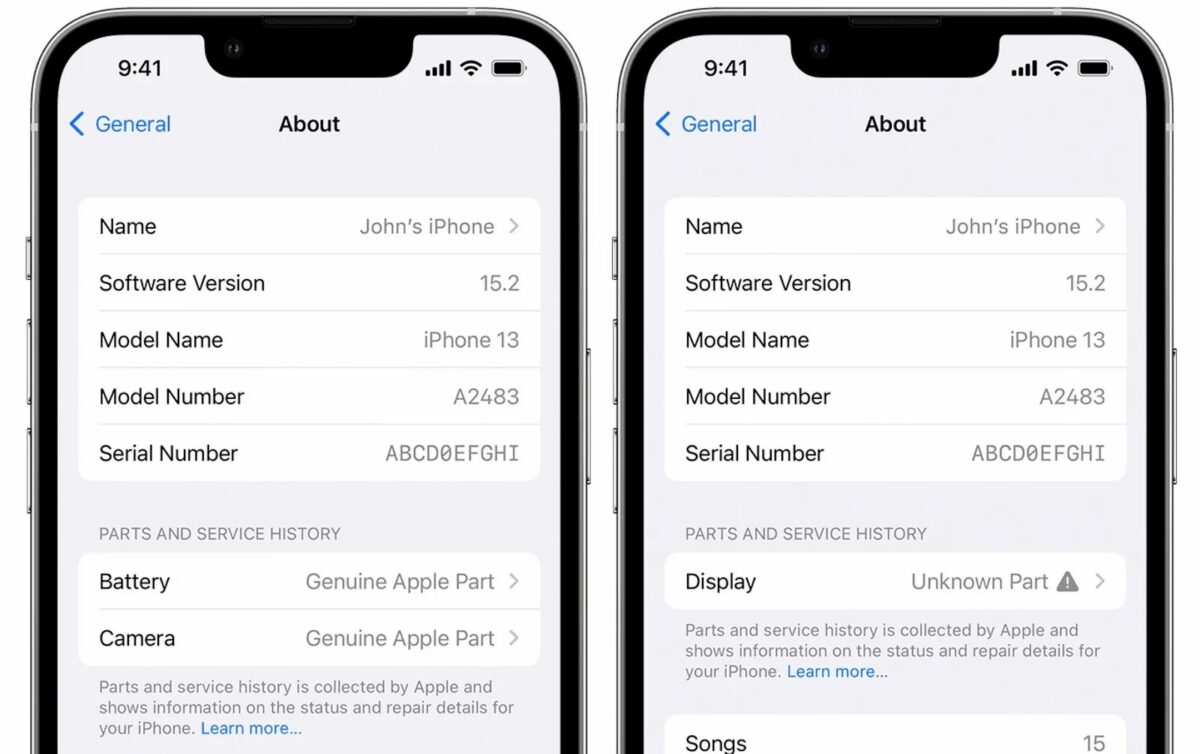
6. Check battery health
Another important thing to check is your phone’s battery life. While used iPhones often come with a new battery or battery health of 80% and above, it’s still important to check.
Go to Settings > Battery > Battery Health. If you are purchasing a Grade A device, please ensure that the maximum battery capacity is 80% and above. If possible, test it to make sure the iPhone battery is running at maximum capacity.
Try using your phone in different settings and under different conditions to see how long it lasts on a single charge. This will give you a better idea of whether the battery life is good enough for your needs.
7. Test the camera and speakers
You should also make sure to test the camera and any other features that are important to you. Try taking pictures, watching videos, or performing other everyday tasks on your iPhone to see how it works. This is an excellent way to determine if there is an issue with your iPhone’s performance or functionality.
In addition to testing the camera and other functions, you should also use headphones, AirPods, or any Bluetooth speaker to test the speakers. A faulty speaker is one of the most common signs that your iPhone has gotten water.
Since water damage is often hidden inside the device and isn’t always visible, this is one of the most important things to check before buying a used iPhone. If you want to test the speakers on your used iPhone, you can follow these simple steps:
- Go to Settings > Sounds > Ringtones & Alerts.
- Scroll to the bottom and make sure to turn up the volume of the ringtone.
- Restart your iPhone
- Make sure the ringer volume and alert volume are turned up.
- Now, test your speakers by playing music or making a phone call.
8. Run software update
The next step is to check what software your iPhone is currently running. If it’s out of date, automatic updates are required, and it’s critical to run this software update on a used iPhone. This will help you ensure that all software functions are functioning properly and that there aren’t any major glitches or other issues with your phone’s performance.
9. Check IMEI
Before purchasing any iPhone, it is essential to check the IMEI number of your iPhone. It will help you ensure that the iPhone you are using is not stolen or associated with fraudulent activity. To check the IMEI number of the iPhone you are using, just dial *#06* and press “Enter”. The IMEI number will then show up on the iPhone and you can cross-reference it with the receipt the supplier must give you as proof of purchase.
You can also use IMEI information to find information about your mobile device’s network, country, warranty, operating system, model, and other specifications.
10. Check the activation lock
Make sure your used iPhone is not locked as well. If you bought a used phone with Activation Lock, it could be stolen or used in other fraudulent ways.
Most importantly, this means that the iPhone may not be available in your region. That’s why resellers who buy used phones online from businesses make sure the phones are unlocked; if they’re not, they’re prompted and charged if the reseller didn’t unlock the iPhone, incurring fees.
To check if the iPhone you’re using is unlocked, follow these steps:
- Click Settings > General.
- Select “About”
- Scroll down to “Activation Lock Status” and tap it.
- Under “Device Activation,” tap “View Details,” then look for the row labeled “Find My iPhone Enabled.” If this line is present, the used iPhone may have been stolen and you should proceed with caution before purchasing.
Also, check to see if “No SIM restrictions” is displayed on the network provider lock. This way you can easily use your SIM card with your iPhone.

11. If the iPhone has been wiped
By the time the seller is seen, the iPhone may have been erased and ready for sale. This isn’t necessarily a bad thing, but it will prevent you from fully testing the device. If this is the case, you may notice a “Hello” or “Swipe to Begin” message.
In order to fully test the iPhone, you should ask the seller to log in with their information so that the phone is in working order. This may require them to insert a SIM card to activate the device. You can then perform some of the checks listed below before deciding to buy the device.
Once you’re happy with your iPhone, insist that the seller remove Activation Lock and wipe the iPhone using “Erase All Content and Settings” under Settings > General > Transfer or Reset iPhone. This requires the seller to enter their Apple ID password to disable Activation Lock, so you know you can use the phone once you have it.
12. Have parts been replaced, or refurbished?
You can check to see if your iPhone is a refurbished model by going to Settings > General > About and looking at the “Model” entry. If the number starts with F, it has been refurbished by Apple or by your carrier. That’s not necessarily a bad thing, but you might be wondering. Unfortunately, there is no way to tell if a device was refurbished by a third party.
If the seller advertises that the battery has been replaced recently, you can check the parts and service history to verify that genuine Apple parts were used. Go to Settings > General > About and look for the relevant section under the Model number field.
If nothing is listed, the iPhone is not running iOS 15.2 or later, or has not been replaced in any way. Replaced parts on iPhones running iOS 15.2 or later will be listed as “genuine Apple parts,” or as “unknown parts” if they were not replaced by Apple.
Genuine parts are generally considered to be of higher quality than many third-party parts that cost less to produce. There’s no way to know for sure, but a genuine battery replacement (for example) might be more reassuring than something of unknown origin.
13. Warranty terms and return policy
Before buying, please ask about the terms of the warranty and return policy. Ideally, you want to find a retailer that offers a long warranty and an easy-to-understand return policy in case anything goes wrong after you buy your phone.
At the same time, the warranty also reflects the trustworthiness and reliability of the seller. For example, a company offers a 30-day warranty on all devices and outlines the process for customers to increase transparency. While it’s important to have such policies in place, it’s best if the company has a low rate of returns or defects. This builds trust, especially with online stores.
14. Check proof of purchase
Along with all of these other factors, it’s important to make sure you have proof of purchase for your used iPhone. This will help ensure that you are getting a legitimate device from a reliable supplier that can be returned, repaired, or replaced if needed.
You can request a paper or electronic copy of the receipt from the seller. Make sure to include details like serial number, IMEI number, date, and cost, as they are useful information, especially if the iPhone has been reported lost or stolen.
15. Conclusion
At the end of the day, buying a used iPhone is a great way to save money while still getting you one of the latest and greatest Apple products. Be sure to research and scrutinize every aspect of your iPhone before buying to ensure you’re getting a quality product that will last you for years.







Leave A Comment