A customer walks into your repair shop with a phone in hand, “I’m trying to open my iPhone X and my iPhone X won’t turn on.” You take a quick look and try to figure out what’s wrong, then ask the customer what they tried to open their mobile phone, they will reply:
“My iPhone X was half charged last night. Put it on and it charged. When I woke up in the morning, the screen was black and it wouldn’t turn on. I’ve tried turning up the volume and pressing and holding power, but still nothing. I’ve tried different charging Cords and charging blocks. Nothing works.”
After spending a few minutes analyzing the device, you can diagnose the device through the mobile phone repair shop software. Given that you’re reading this, chances are you’re already in this situation. Now you’re looking for a way to turn your customer’s iPhone X back on. Don’t worry, we’ve got you covered.
1. Use iTunes to access and save data
After starting the diagnosis through the phone repair shop software, access the phone data and store it. This way, in the future, if you find that you need to reset the device, your customer’s data will not be lost. Plus, it will save you a lot of trouble if you run into serious hardware or software issues later on.
For example, a few years ago. I had a client who was a bathtub supplier. He walked into my shop and was anxious to have me fix his iPhone X that wouldn’t turn on. He told me that I must not lose the data in it because it contained a lot of customer information. This was very important for a supplier. So, after the initial diagnosis, I backed up the data on the phone.
Plug the device into your computer and access iTunes. You can use a Mac or Windows computer as long as it allows you to access your iTunes account. After your computer recognizes the device, create a backup of your phone on iTunes. Sometimes iTunes doesn’t recognize the device. This leads to our next question.
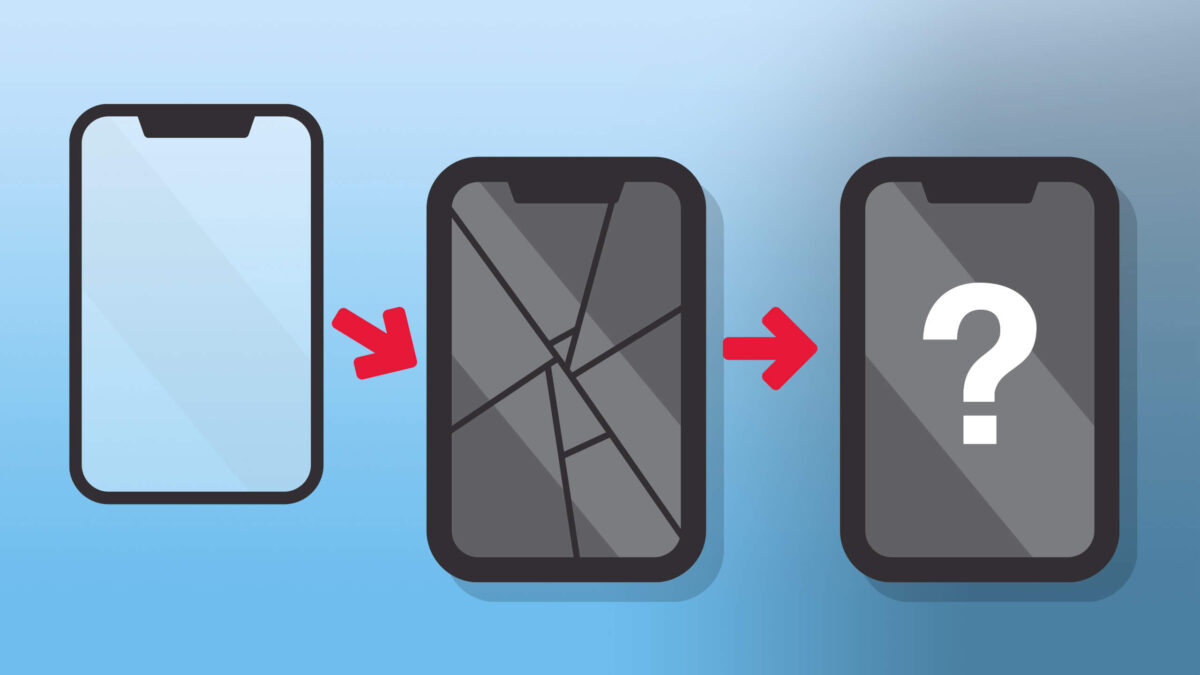
How to fix iPhone X when iTunes doesn’t recognize it? Most of the time, you may have problems connecting your iPhone X to iTunes. These connection issues stem from issues that you can quickly fix.
Follow the troubleshooting steps below to see if your issue is resolved. Then move on to the next solution if that doesn’t work. You can also add this list to your phone repair shop software’s internal wiki so that all technicians can access it.
- Make sure iTunes is installed on your computer.
- Check the USB cable.
- Use a genuine Apple USB cable.
- Analyze the ports of the iPhone.
- Check the USB ports on your computer.
- Try restarting your iPhone X.
- Restart the computer you are using.
- Ensure the iOS device is unlocked and on the Home screen.
- Download the latest version of iTunes.
- Update the operating system software.
- Make sure to click “Trust this computer”.
- Check the system report.
- Disable or uninstall security software.
- Reinstall the Apple Mobile Device USB Driver.
- Uninstall and reinstall iTunes
Once you get this sorted, there are a few other things you need to consider.
2. Factors to consider
In most cases, what basically happens is that the device won’t turn on due to a software crash. The software needs to be reset or restored. But in other cases, hardware issues can also prevent iPhone X from turning on. For example, customers are likely to get the device wet or accidentally drop it. If this is the case, get technical service for it.
So first determine whether it is a software problem or a hardware problem. If you can’t figure this out, there are some other reasons why the device won’t boot.
3. Reasons why iPhone X won’t turn on
Here are some possible reasons why your iPhone X won’t turn on. So, let’s start fixing it.
1) The iPhone needs to be force restarted
iPhone X may temporarily freeze and require a manual reset. You can also force a restart. Press and release the volume up button. Then press the volume down button. Then, press and hold the power button. Wait for the Apple logo to appear. Once you see it, release it. This will help you open it.
Now that your client has already done this, you must be thinking about skipping this step. A double yes is always good. It might work and help you avoid spending extra time on a device that just needs to be rebooted.
2) The battery may be dead
If the iPhone X’s battery is completely drained, the device won’t turn on immediately even if it’s plugged in. So connect your iPhone X to a power source and charge it for about 30 minutes. After it’s fully charged, try turning it on again.
3) Dirty charging port or cable
If your iPhone still doesn’t work after charging for 30 minutes, check the charging cable and charging port. First, make sure both are clean. If the charging port is blocked by debris or the charging cable is dirty, it will prevent the battery from charging. To do this, carefully clean the port with the help of compressed air or a toothpick and isopropyl alcohol. Use extreme care to make sure you don’t damage any parts. Let it dry for a while.
Also, try using a spare charging cable or try charging your iPhone X with a wireless charger.

4) Faulty battery or charging port
If you’re still unlucky and your iPhone X won’t turn on, the battery may be dead. The charging port may also be malfunctioning. So get a new battery from your phone repair shop software stock. Make sure it’s partially charged and see if the device turns on. If it still doesn’t work, there could be a problem with the logic board or power board.
So, if your iPhone X is on, plug it in and see if the charging light appears on the screen. If the charging symbol is displayed, the Lightning connector is working. There is a problem with the battery. But if that doesn’t work, replace the lightning connector.
5) The power button is broken
If the power button fails, plug your iPhone X into a power source and see if the device turns on. If not, the power button or power cord may not be working. So for that, you have to test the power button. You will have to replace it if necessary.
6) Bad display
If the display isn’t working, you won’t see anything no matter what you try. So in the end, you feel like nothing works on the iPhone X. An easy way to test this is to turn on the device and listen for any sound. Also, you can move the mute toggle to see if it vibrates.
If you hear vibrations or sounds but don’t see anything on the display, there is a problem with the display. Replace it with a new one and check to see if it is still black. If successful, you can create an invoice through the phone repair shop software and move on to the next repair.
7) The logic board is broken
If the solutions above don’t fix your problem, the logic board is most likely faulty and needs to be replaced. You can choose to replace the entire board or diagnose and repair it with micro soldering. But of course, only if you offer micro welding at your repair shop because it’s a whole new beast that can improve repair efficiency and increase your repair shop’s revenue. It definitely does the trick and opens up the iPhone X.
4. Conclusion
Fixing an iPhone X that won’t turn on is a simple process. Make sure you follow all the steps and don’t miss anything that could spell trouble for the repair shop. Now that you know all the reasons, you can figure out what’s wrong in minutes. Not only is it efficient, but it also delivers on customer promises.




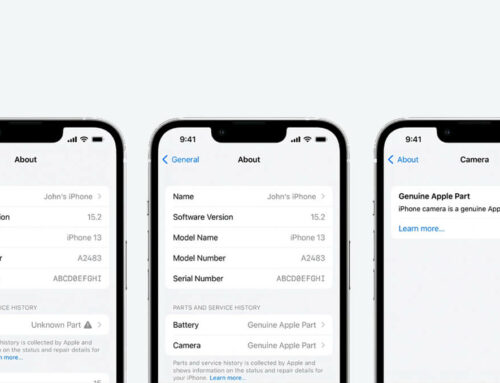

Leave A Comment