The average iPhone screen repair cost $220. Prices start at $29 if you have a warranty, but can go up to $329 if you don’t. Ultimately, your cost will depend on the type of phone you have, the severity of the damage, and more.
1. iPhone screen repair cost
| National average cost | $220 |
| Low cost | $29-$140 |
| High-end cost | $279-$329 |
At some point, almost every iPhone user has dropped their phone and shattered the device’s screen. This type of accidental damage repair is relatively cheap if there is a warranty. However, if Apple’s warranty is no longer covered, Apple’s costs increase significantly. Here’s how much it costs a professional to fix a cracked iPhone screen.
2. How much does Apple iPhone screen repair cost?
Apple has set a fee for replacing damaged iPhone screens. It starts at just $29 if covered by AppleCare. Out of warranty, replacement glass screens cost $129-$329.

3. iPhone screen repair cost breakdown
| Model | Screen repair or replacement costs (out of warranty) |
| iPhone 5C | $129 |
| iPhone 5S | $129 |
| iPhone SE | $129 |
| iPhone SE (second generation) | $129 |
| iPhone 6 | $129 |
| iPhone 6 Plus | $149 |
| iPhone 6s | $149 |
| iPhone 6s Plus | $169 |
| iPhone 7 | $149 |
| iPhone 7 Plus | $169 |
| iPhone 8 | $149 |
| iPhone 8 Plus | $169 |
| iPhone XR | $199 |
| iPhone X | $279 |
| iPhone XS | $279 |
| iPhone XS Max | $329 |
| iPhone 11 | $199 |
| iPhone 11 Pro | $279 |
| iPhone 11 Pro Max | $329 |
| iPhone 12 mini | $229 |
| iPhone 12 | $279 |
| iPhone 12 Pro | $279 |
| iPhone 12 Pro Max | $329 |
Apple charges anywhere from $149 to $599 for issues like extra repairs and accidental damage.
4. Third-party iPhone screen repair prices
Another repair option is to have a third-party service provider fix your cracked iPhone. Third-party providers, such as Staymobile in Columbia, SC, may charge less and often have a shorter turnaround time. iPhixShop LLC iPhone and iPad repair and parts company says most repairs take less than 30 minutes. Mobile iPhone repair service will also come to your door to repair it, which can save you time.
Screen repair or replacement costs vary depending on the model. Next Tech Solutions LLC in Stonington, CT offers screen replacement and repair services. They service the iPhone Model 5, Model X, and iPad as well as other Android phones including Samsung and LG. You can check out their fees below:
- iPhone 5/5c: $70
- iPhone 6/5s: $80
- iPhone 7/6s: $90
- iPhone 6 Plus: $100
- iPhone 8/7 Plus: $120
- iPhone 8 Plus: $140
- iPhone X: $270
In contrast, iPhixShop LLC’s iPhone and iPad repair, parts service covers iPhone 4 to iPhone XR, and launched the following promotions in March 2019:
- iPhone XR: $235 + tax
- iPhone Xs: $245 + tax
- iPhone X: $225 + tax
- iPhone 8: $95 + tax
- iPhone 8 Plus: $95 + tax
- iPhone 7 Plus: $90 + tax
- iPhone 7: $90 + tax
- iPhone 6s Plus: $84 + tax
- iPhone 6s: $74 + tax
- iPhone 6 Plus: $74 + tax
- iPhone 6: $64 + tax
- iPhone 5s/SE: $60 + tax
- iPhone 5/5c: $60 + tax
- iPhone 4/4s: $45 + tax
Likewise, Break & Fix’s screen replacements range from $70 for the iPhone 5 and SE models to $125 for the iPhone 7 Plus.
5. Additional cost factors
The main cost factors for iPhone screen repairs are:
- Device model
- Whether the two layers of the screen — the glass (called the digitizer in some models) and the LCD layer — are damaged
The newer and larger the model, the more expensive it will be to repair.

6. How to hire a professional to repair a cracked screen
You can easily hire an iPhone repair expert by following these steps:
1) Obtain cost estimates from Apple and third-party technicians
For the best value for money, compare prices from Apple and third-party services. Contact several technicians and let them know your iPhone model, whether it is under warranty, and the severity of the damage.
2) View customer evaluation
Find out if the technicians you hire have a track record of repairing broken iPhones and check their reviews.
3) View before and after photos
In addition to reading customer testimonials, find photos (posted by technicians or past customers) of iPhones repaired by technicians, so you can gauge their workmanship.





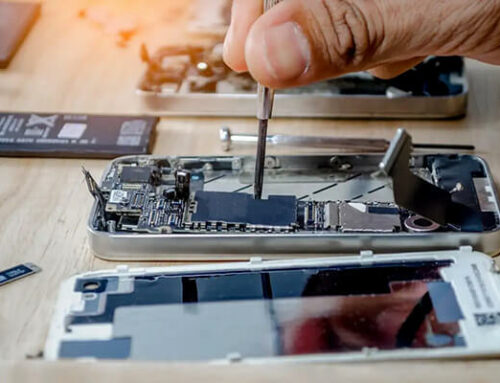
Leave A Comment